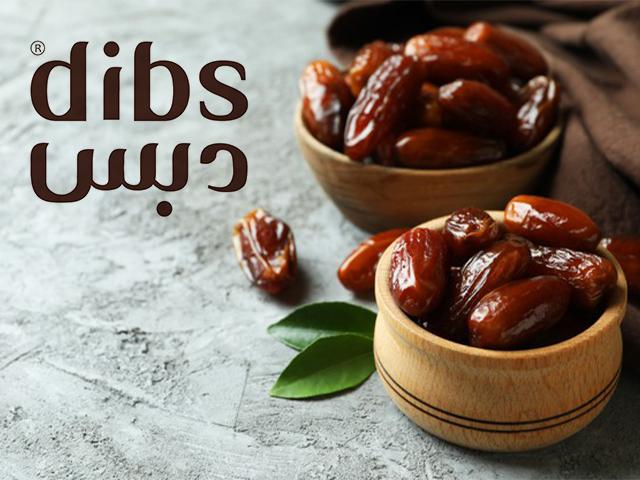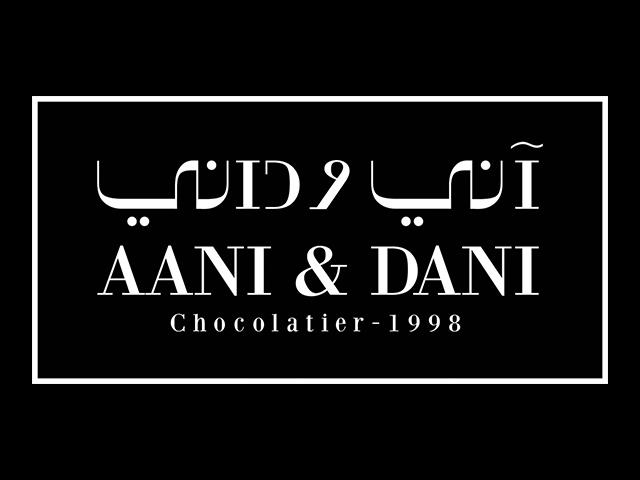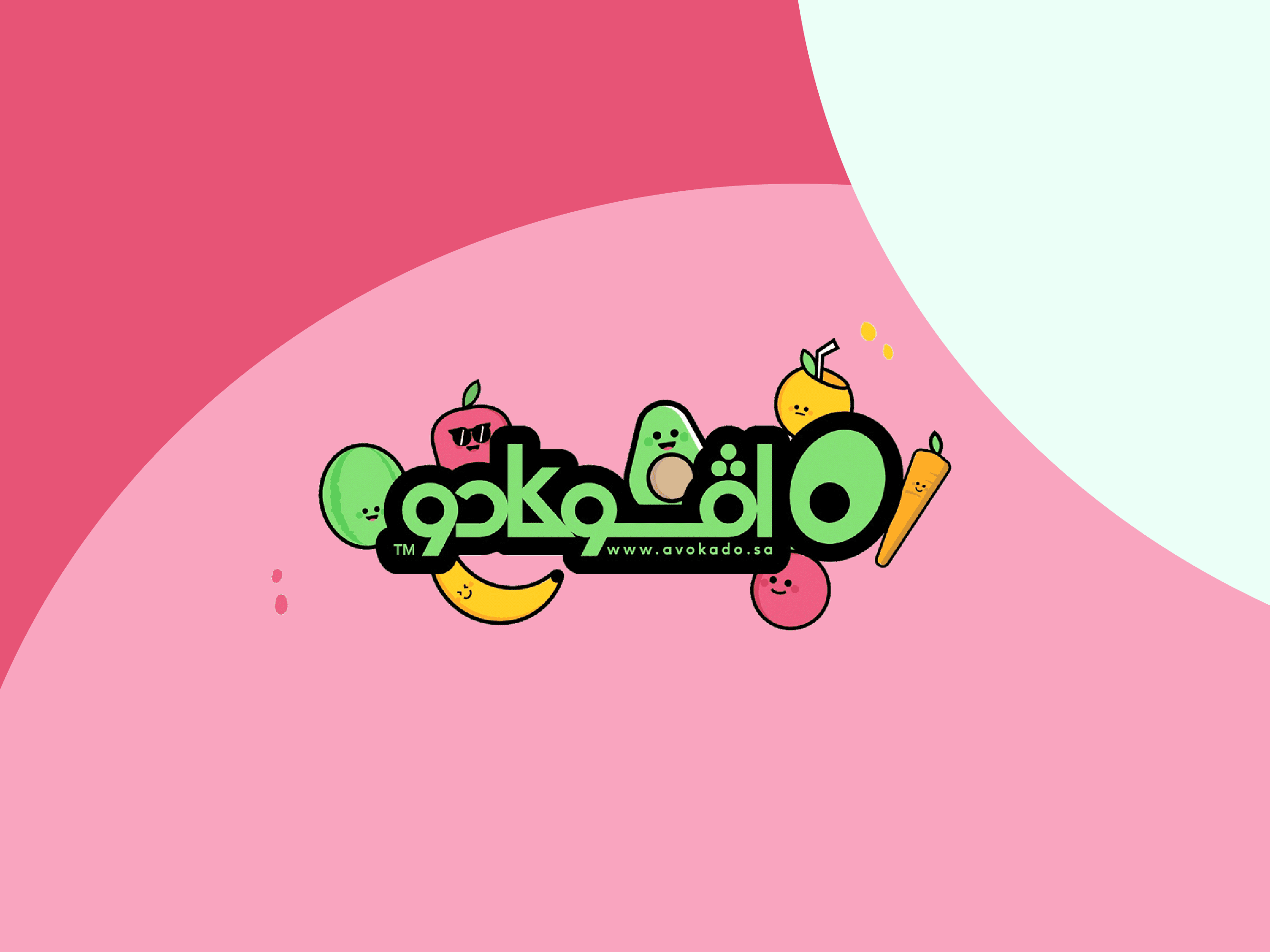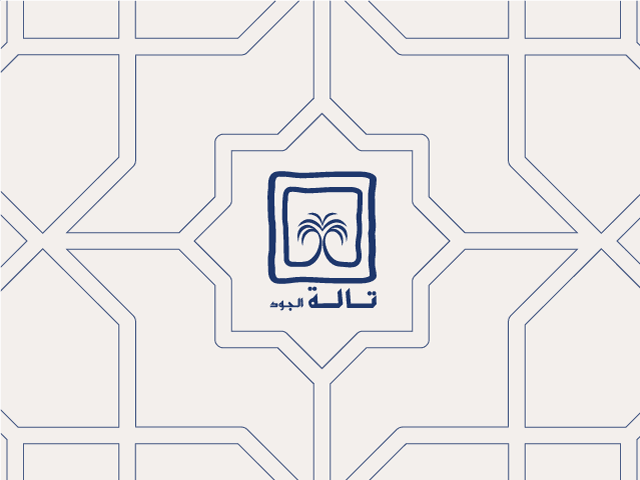Price
General Details
Delivered Through :
email, SMSRedeemable :Online
Terms & Condition
How to Use:
Option 1: Buying a Category Card from the App
1. Select the card value.
2. Add it to the cart.
3. Complete the payment via Tabby.
4. After purchase, go to Wallet > My Cards.
5. Select the card, then click Redeem.
6. Choose the card you wish to purchase using the balance.
7. Complete the redemption process.
8. The partner card code will appear, which you can use directly with the partner.
Option 2: If you already have a Category Card Code
1. Go to your Wallet.
2. Click Redeem Card.
3. Paste the card code and activate it.
4. Once activated, the card will appear in My Cards, and you can redeem it as shown above.
⚠️ Important:
• Make sure to use the full balance, as any remaining balance cannot be refunded.
• Make sure the included card stock is available before making a purchase.
Makkah Card
Card Value
General Details
Delivered Through :
email, SMSRedeemable :Online
Card Details
Makkah, the destination and direction of Muslims. Discover Makkah now with its spiritual details, and do not miss the opportunity to visit the Grand Mosque, and walk among Makkah's landmarks, markets, and heritage and cultural exhibitions with the Makkah Card.
One card brings together custom cards for the most important brands known locally and internationally; For complete control of expenses and trip schedule. The card is an ideal choice for an exceptional visiting experience.
Terms & Condition
How to Use:
Option 1: Buying a Category Card from the App
1. Select the card value.
2. Add it to the cart.
3. Complete the payment via Tabby.
4. After purchase, go to Wallet > My Cards.
5. Select the card, then click Redeem.
6. Choose the card you wish to purchase using the balance.
7. Complete the redemption process.
8. The partner card code will appear, which you can use directly with the partner.
Option 2: If you already have a Category Card Code
1. Go to your Wallet.
2. Click Redeem Card.
3. Paste the card code and activate it.
4. Once activated, the card will appear in My Cards, and you can redeem it as shown above.
⚠️ Important:
• Make sure to use the full balance, as any remaining balance cannot be refunded.
• Make sure the included card stock is available before making a purchase.