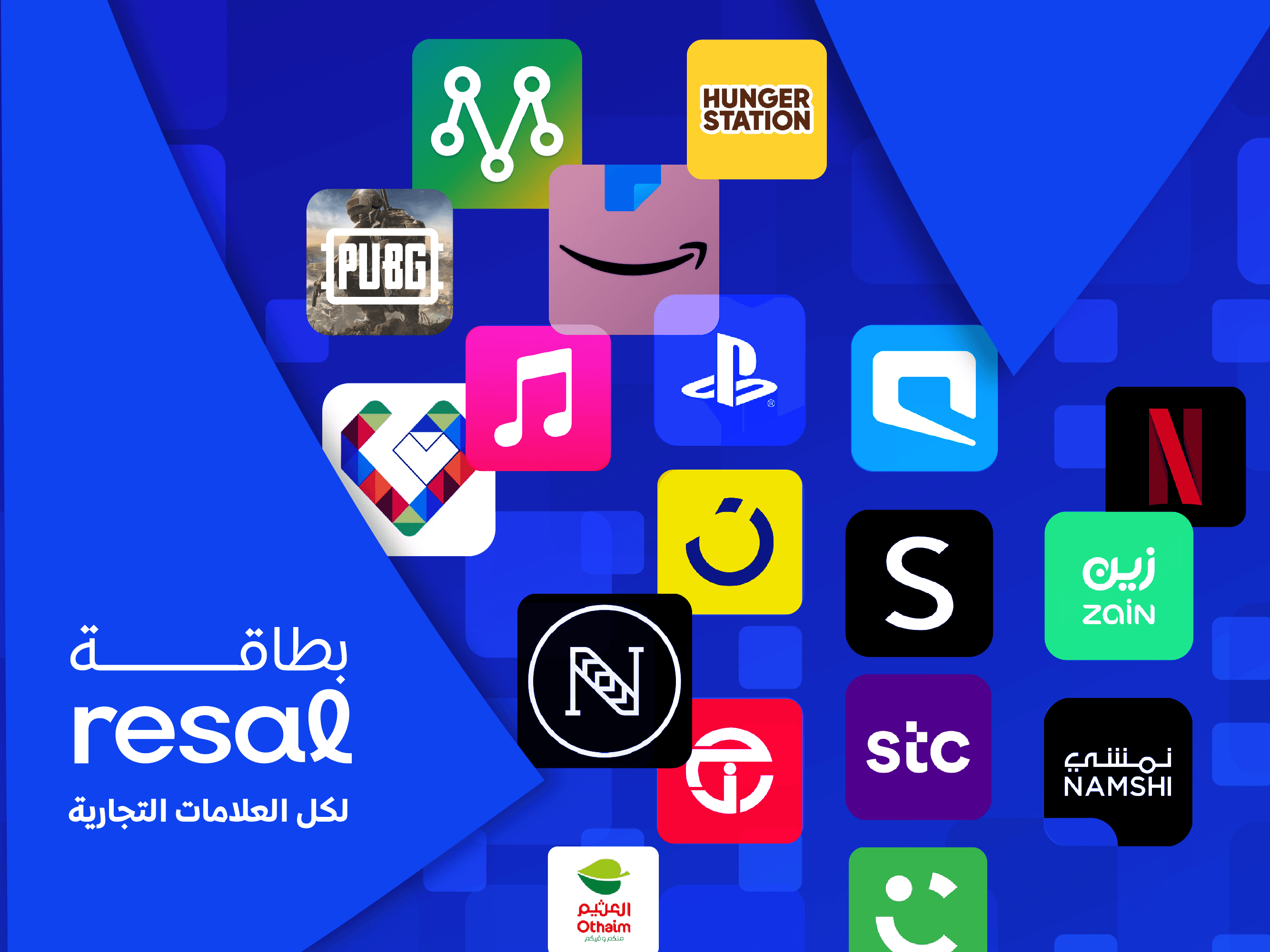
Price
General Details
Delivered Through :
email, SMSRedeemable :Online
Terms & Condition
How to use the card:
- Select the amount of Resal Balance Card you wish to purchase.
- Add it to your cart.
- Choose your payment method and complete the purchase.
- After payment, you’ll find the card under the "My Cards" section in your Wallet.
- Copy the card code.
- Go back to the "Wallet" section.
- Select "Add Balance."
- Enter the code in the designated field and click "Activate Code."
Your balance will be added to your Resal Wallet instantly.
Resal Card Balance
Card Value
General Details
Delivered Through :
email, SMSRedeemable :Online
Card Details
A digital card that helps you top up your Resal Wallet balance especially when the loyalty points you've transferred aren't enough to complete your purchase. Use this card to cover the remaining amount and make full use of your balance to shop from over 800 brands easily within the app.
Terms & Condition
How to use the card:
- Select the amount of Resal Balance Card you wish to purchase.
- Add it to your cart.
- Choose your payment method and complete the purchase.
- After payment, you’ll find the card under the "My Cards" section in your Wallet.
- Copy the card code.
- Go back to the "Wallet" section.
- Select "Add Balance."
- Enter the code in the designated field and click "Activate Code."
Your balance will be added to your Resal Wallet instantly.